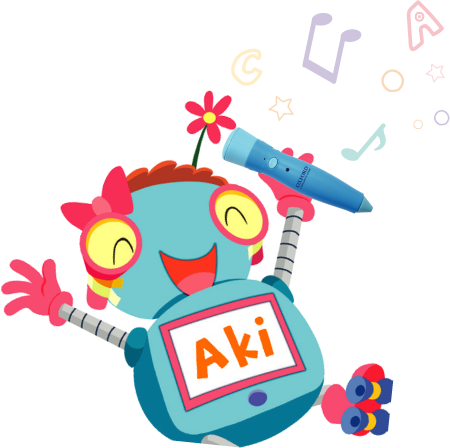Contact Us
Address: 39/F, One Kowloon, 1 Wang Yuen Street, Kowloon Bay, Hong Kong
Email: webmaster.hk@oup.com
Telephone: (852) 2516 3222
Fax: (852) 2565 8491
Service Hotline: (852) 2516 3126
Website: www.oupchina.com.hk
Operations
The Oxford Reading Pen is suitable for Pre-Nursery, K1-K3 children.
The Oxford Reading Pen is compatible with most of the early childhood education printed materials published by Oxford University Press. The logo ![]() is printed on their front covers. Check the Suitable Series for details.
is printed on their front covers. Check the Suitable Series for details.
After switching on the Oxford Reading Pen, touch the front cover or series logo to activate the contents. The contents will not be played without touching the front cover or series logo first. Moreover, the contents which are compatible with the Oxford Reading Pen may vary slightly across learning items to serve different learning purposes. Please refer to the instructions on specific learning items for details. Beware of covering the pictures/words with ink or other materials as this may hamper the Oxford Reading Pen from reading the contents properly.
Touch the front cover or ![]() to switch to the Read Aloud / Reading Mode.
to switch to the Read Aloud / Reading Mode.
If the Oxford Reading Pen is idled for 1 minute, the game will end automatically and go back to the Read Aloud / Reading Mode.
Please touch the front cover or the series logo, then touch ![]() to play back the recording. If the Oxford Reading Pen has been repaired or replaced, the previous recordings may not be kept.
to play back the recording. If the Oxford Reading Pen has been repaired or replaced, the previous recordings may not be kept.
Charging
Generally speaking, it takes 2.5 hours to fully charge an Oxford Reading Pen with low battery.
The Oxford Reading Pen, when fully charged, can keep playing songs for 4 hours. It can operate non-stop for 8 hours if you use it in the Read Aloud / Reading Mode (assuming that the Oxford Reading Pen plays 3 audio files per minute).
No. The Oxford Reading Pen will shut down automatically during charging to ensure safety.
Updates/Installation
No. You may connect the Oxford Reading Pen to the computer using any mini USB cables which comply with safety regulations for file updates/installation.
If the Oxford Reading Pen is running out of storage space, you are advised to delete outdated or invalid recordings to make room for new ones.
Please call 2516-3222 during our office hours (Monday to Friday, 9:00 am - 5:15 pm) for assistance. Alternatively, please email to webmaster.hk@oup.com and we will get back to you as soon as possible.