Installing Files on Oxford Reading Pen


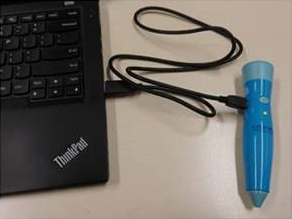

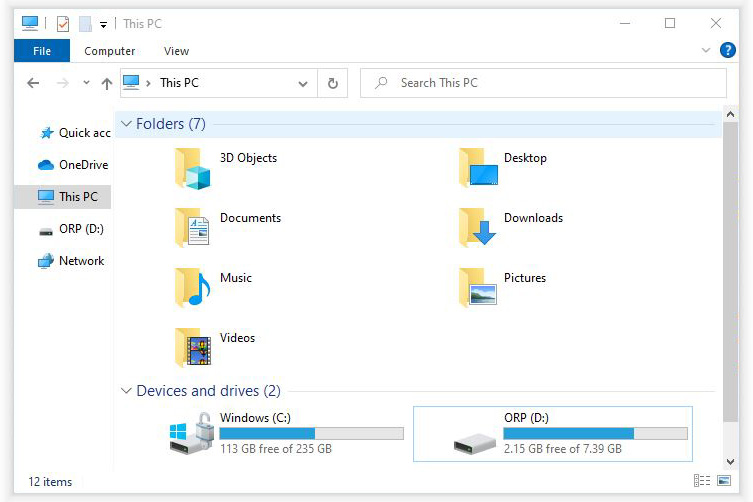

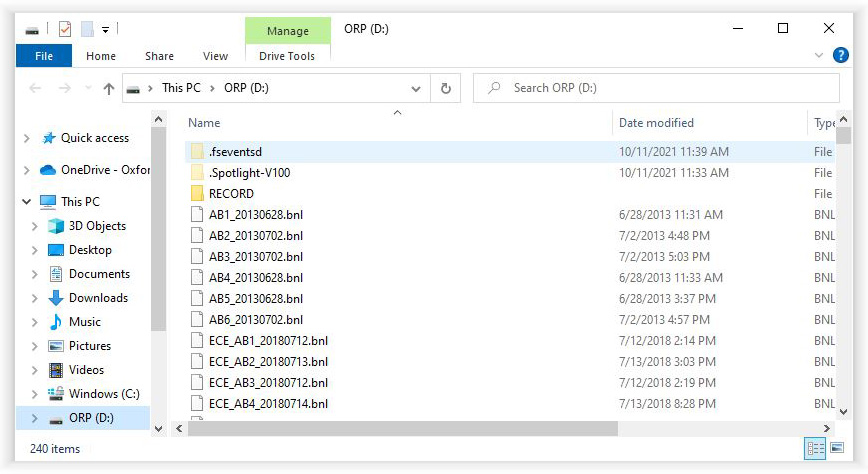

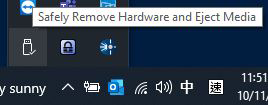

*Remark: In case of insufficient storage in the ORP folder, please delete some of the existing files to make room for new files.






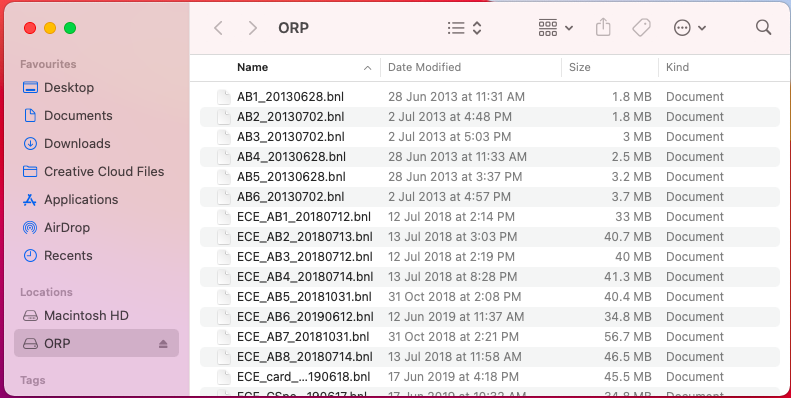

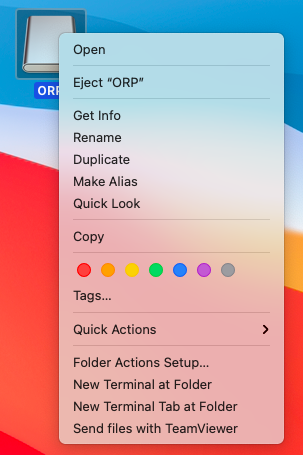

*Remark: In case of insufficient storage in the ORP folder, please delete some of the existing files to make room for new files.
Oxford Reading Pen BNL Audio Files
Get Set, Go! Phonics 「牛津語音階梯」 學習套裝(加強版)
*Remark: The BNL file of Get Set, Go! Phonics is not compatible with Oxford Reading Pen with the batch numbers B01-B07 and G01 (The batch number is printed above the battery compartment on the Oxford Reading Pen).
Oxford English for Preschool
Oxford Little Readers
For the 24-book set of Oxford Little Readers, please download the BNL files ‘Level 1-3 (Book 1-8)’.
For the 12-book set of Oxford Little Readers Plus, please download the BNL files ‘Level 1-3 (Book 9-12)’.
*Remark: The BNL file of Oxford Little Readers is not compatible with Oxford Reading Pen with the batch numbers B01-B07 and G01 (The batch number is printed above the battery compartment on the Oxford Reading Pen).
Oxford Story Tree
(Levels 1-3 + Value Pack 2)
*Remark: The BNL file of Oxford Story Tree Value Pack 2 (Levels 4-7) is not compatible with Oxford Reading Pen with the batch numbers B01-B07 and G01 (The batch number is printed above the battery compartment on the Oxford Reading Pen).
Oxford Reading Tree (Decode and Develop)
Oxford Reading Tree (Explore with Biff, Chip and Kipper)
*Remark: The BNL file of Oxford Reading Tree (Explore with Biff, Chip and Kipper) is not compatible with Oxford Reading Pen with the batch numbers B01-B07 and G01 (The batch number is printed above the battery compartment on the Oxford Reading Pen).
I Love Putonghua (Third Edition)
愛說普通話(第三版)
*Remark: The BNL file of I Love Putonghua (Third Edition) is not compatible with Oxford Reading Pen with the batch numbers B01-B07 and G01 (The batch number is printed above the battery compartment on the Oxford Reading Pen).
Oxford Children’s English-Chinese Picture Dictionary
*Remark: Putonghua pronunciation is newly added to the latest BNL file of Oxford Children’s English-Chinese Picture Dictionary. You may simply use the power button to switch between English and Putonghua after the installation. Please remove the original BNL file from the Oxford Reading Pen, then install this latest version of BNL file. If the Oxford Reading Pen contains two BNL files with the same name, it may be unable to read the contents properly.
Magical Talking Stickers
*Remark: The BNL file of Magical Talking Sticker is not compatible with Oxford Reading Pen with the batch numbers B01-B07 and G01 (The batch number is printed above the battery compartment on the Oxford Reading Pen).

