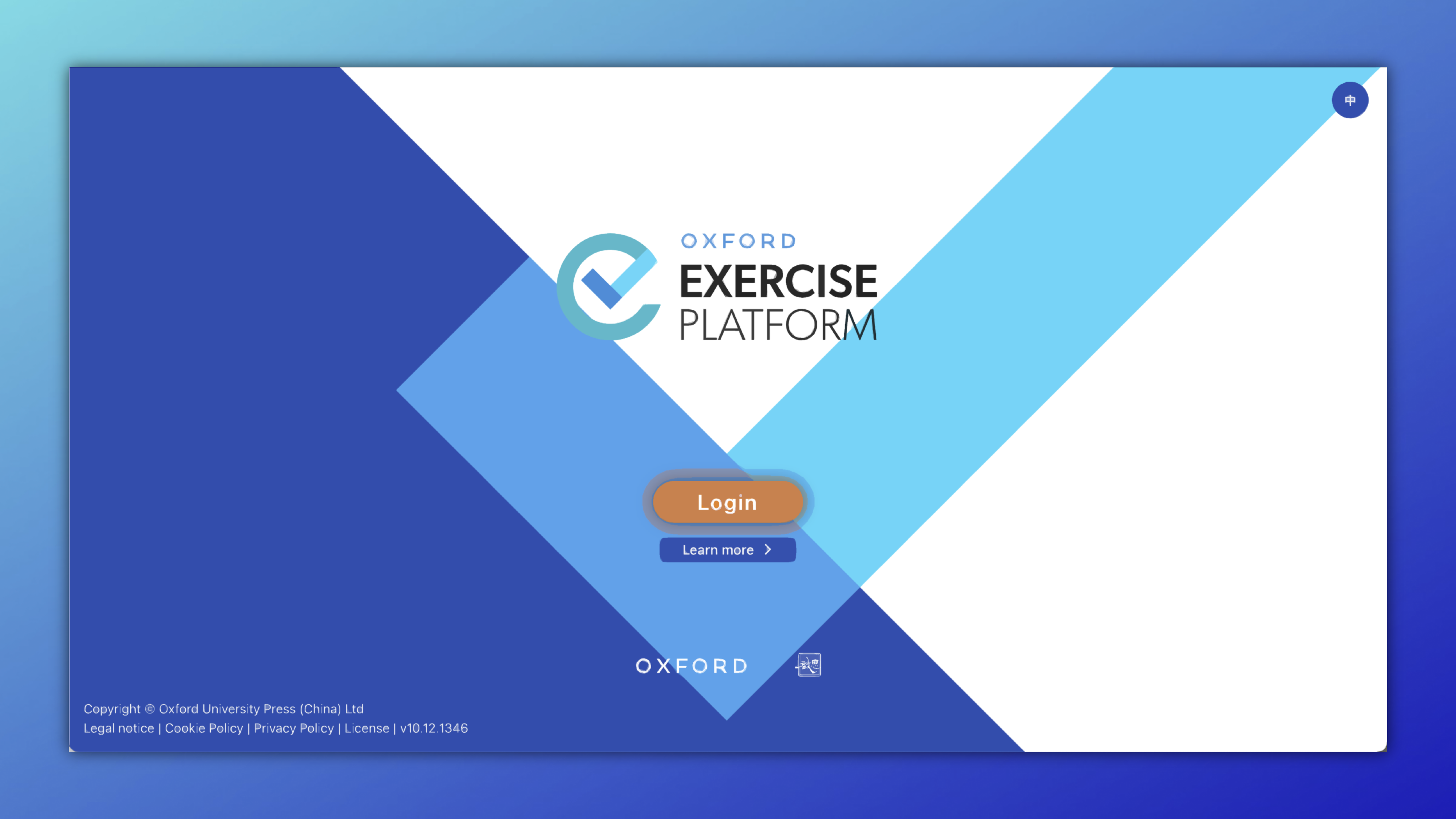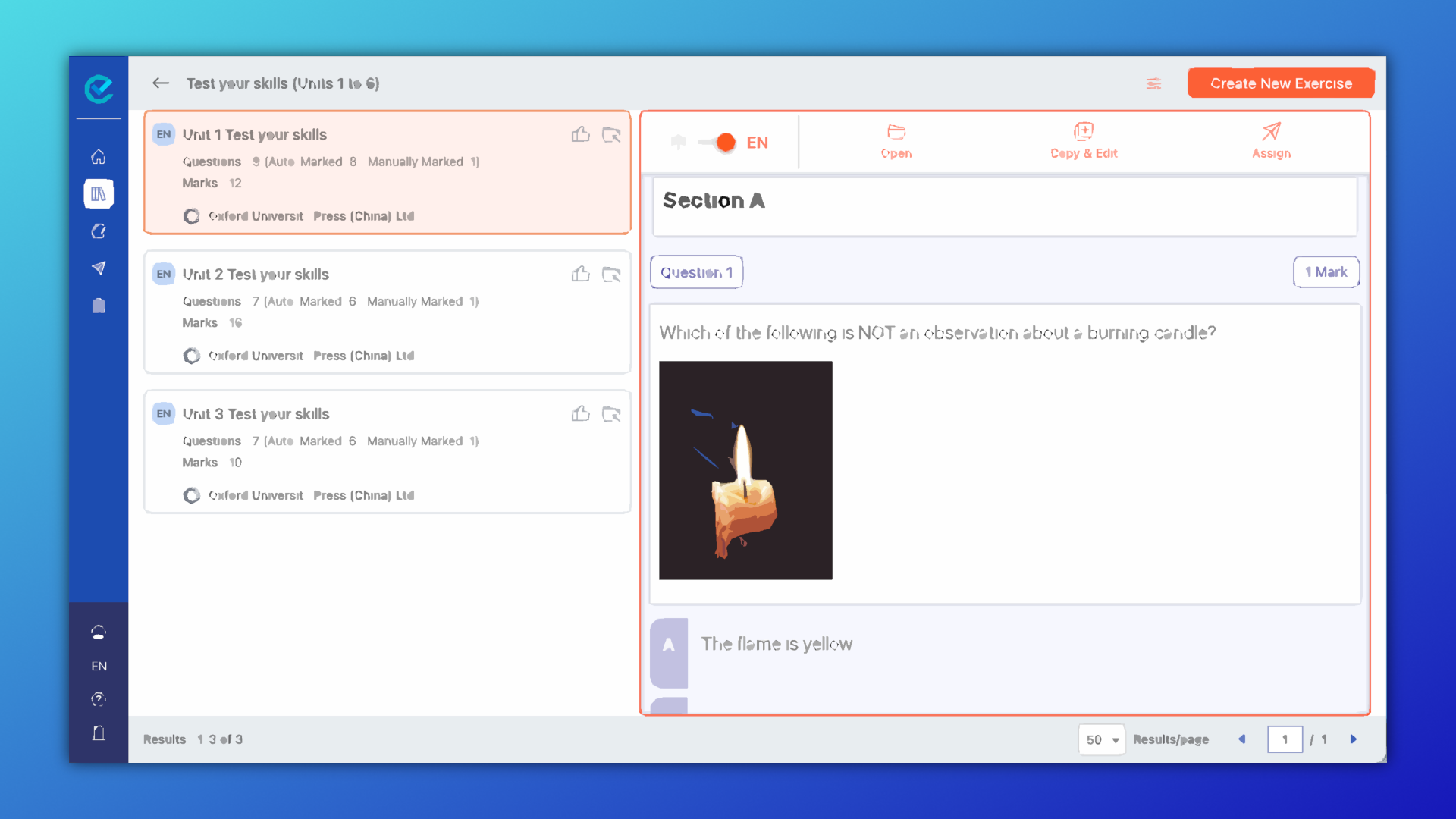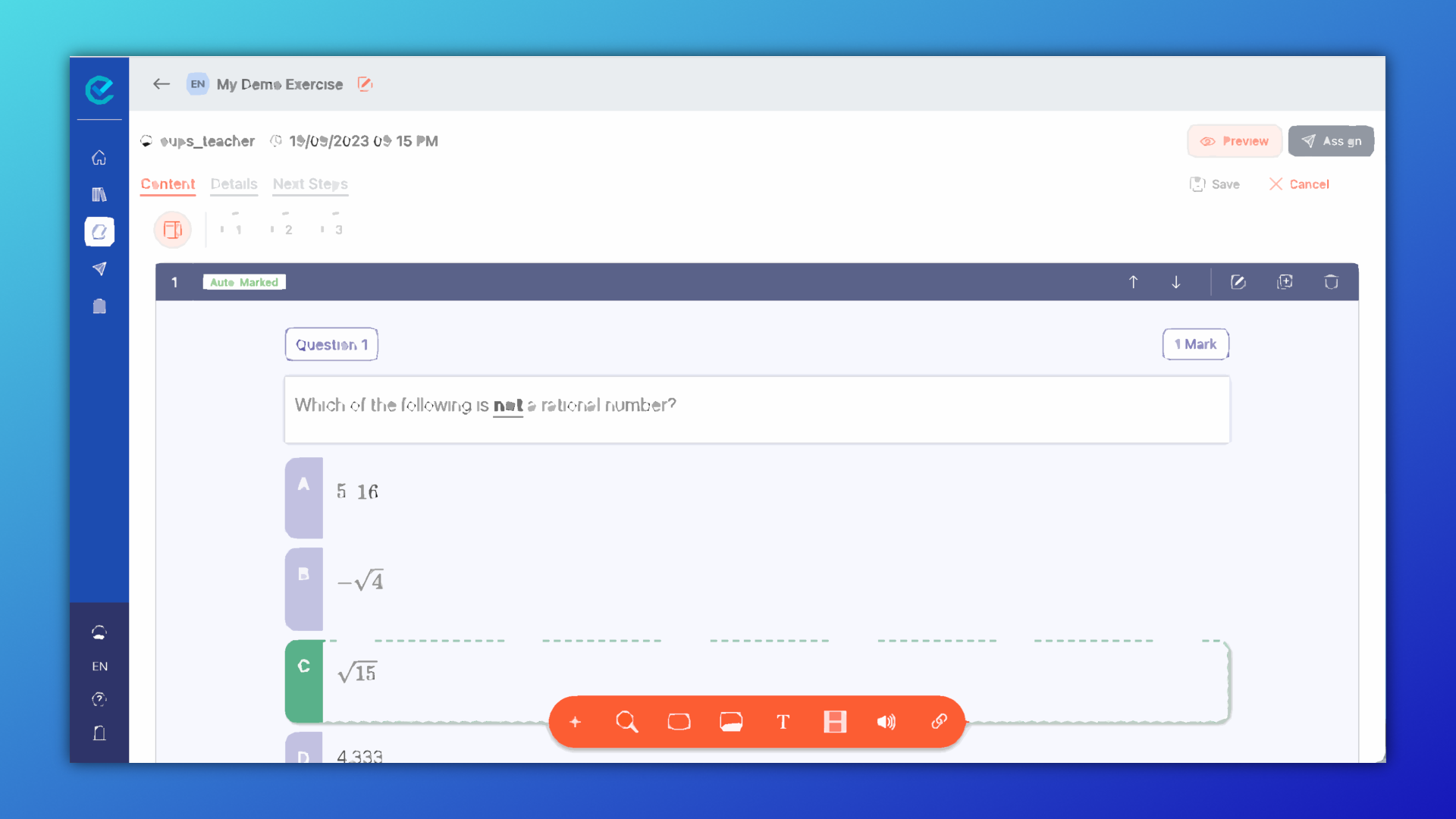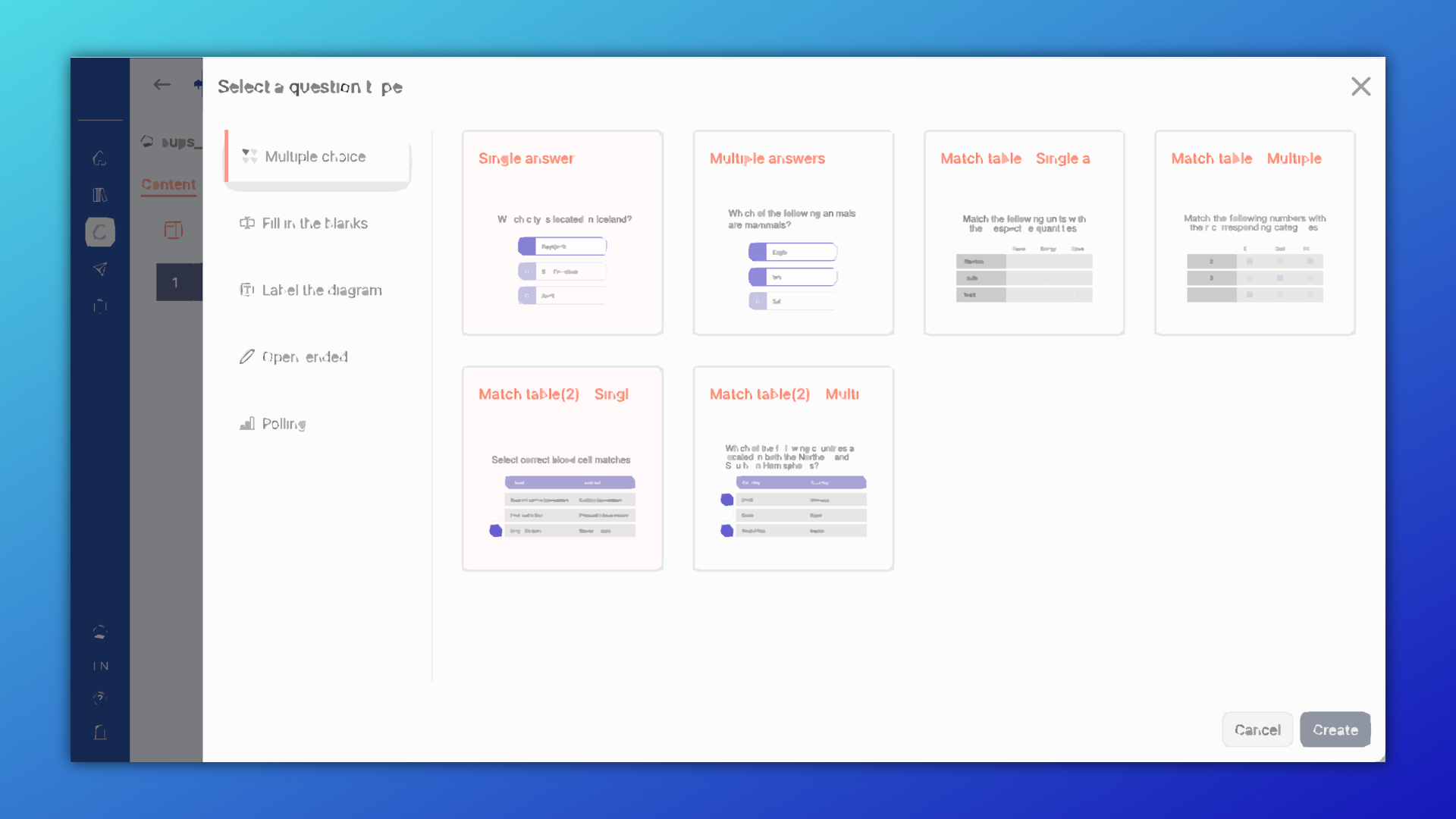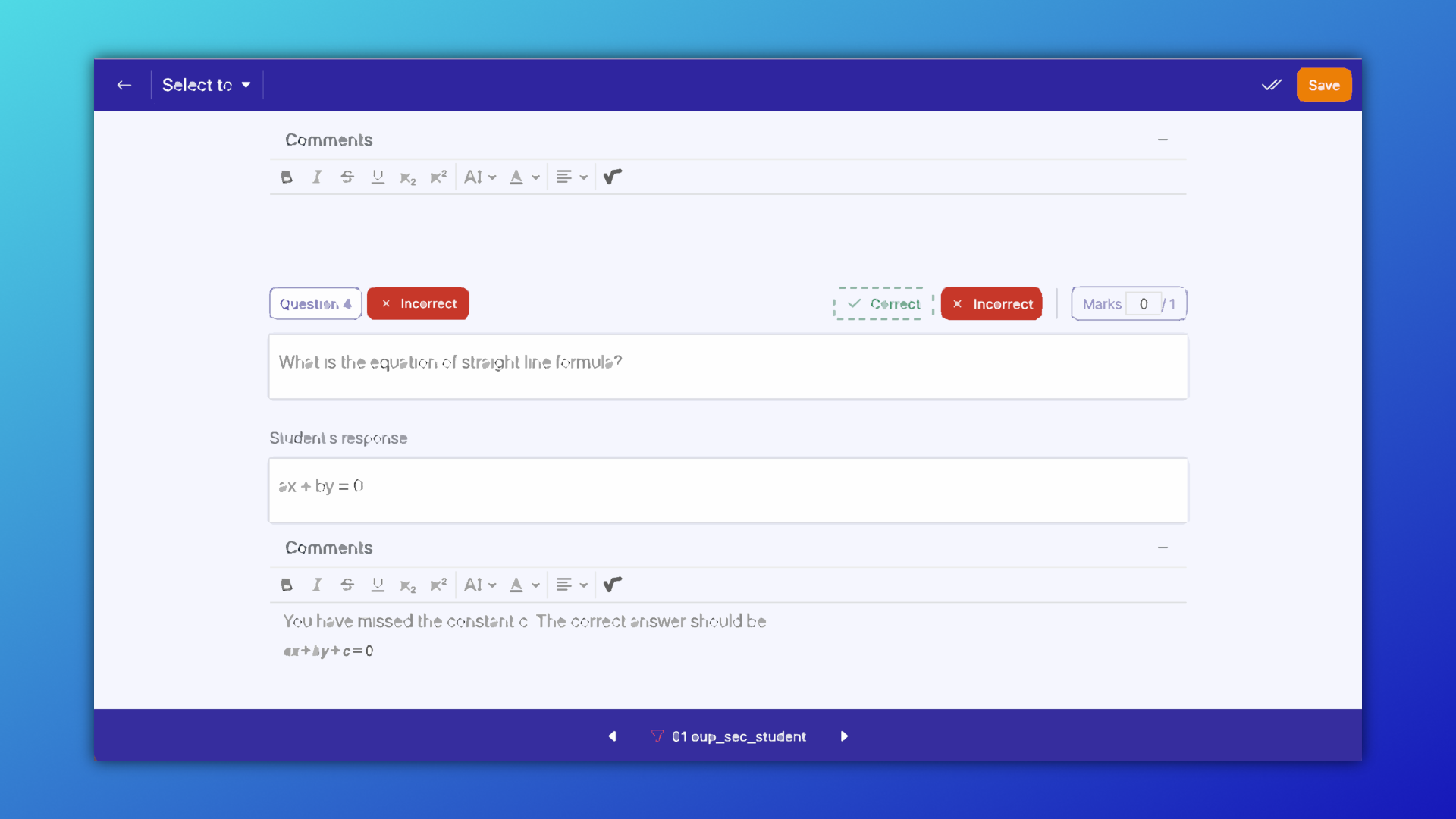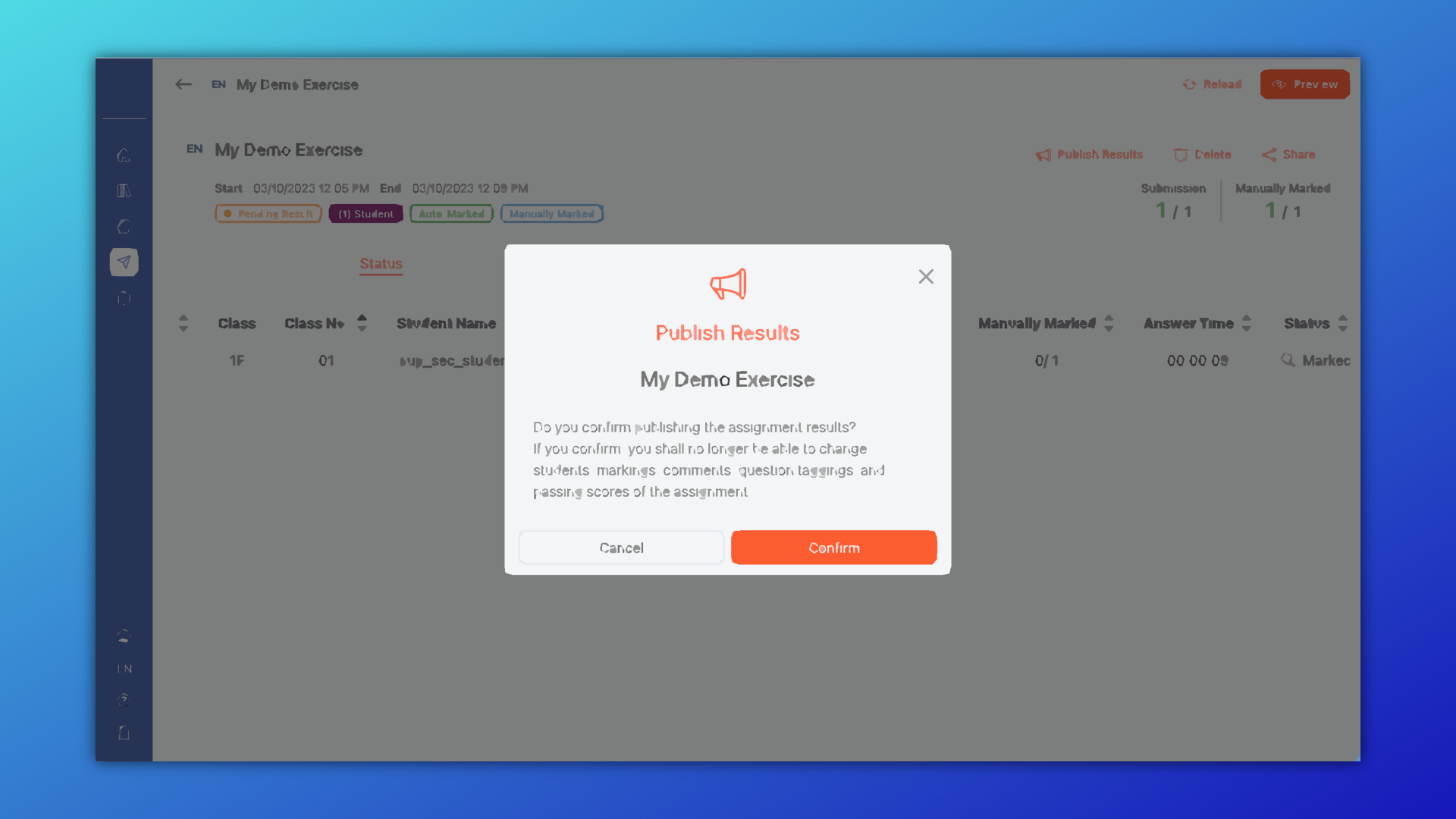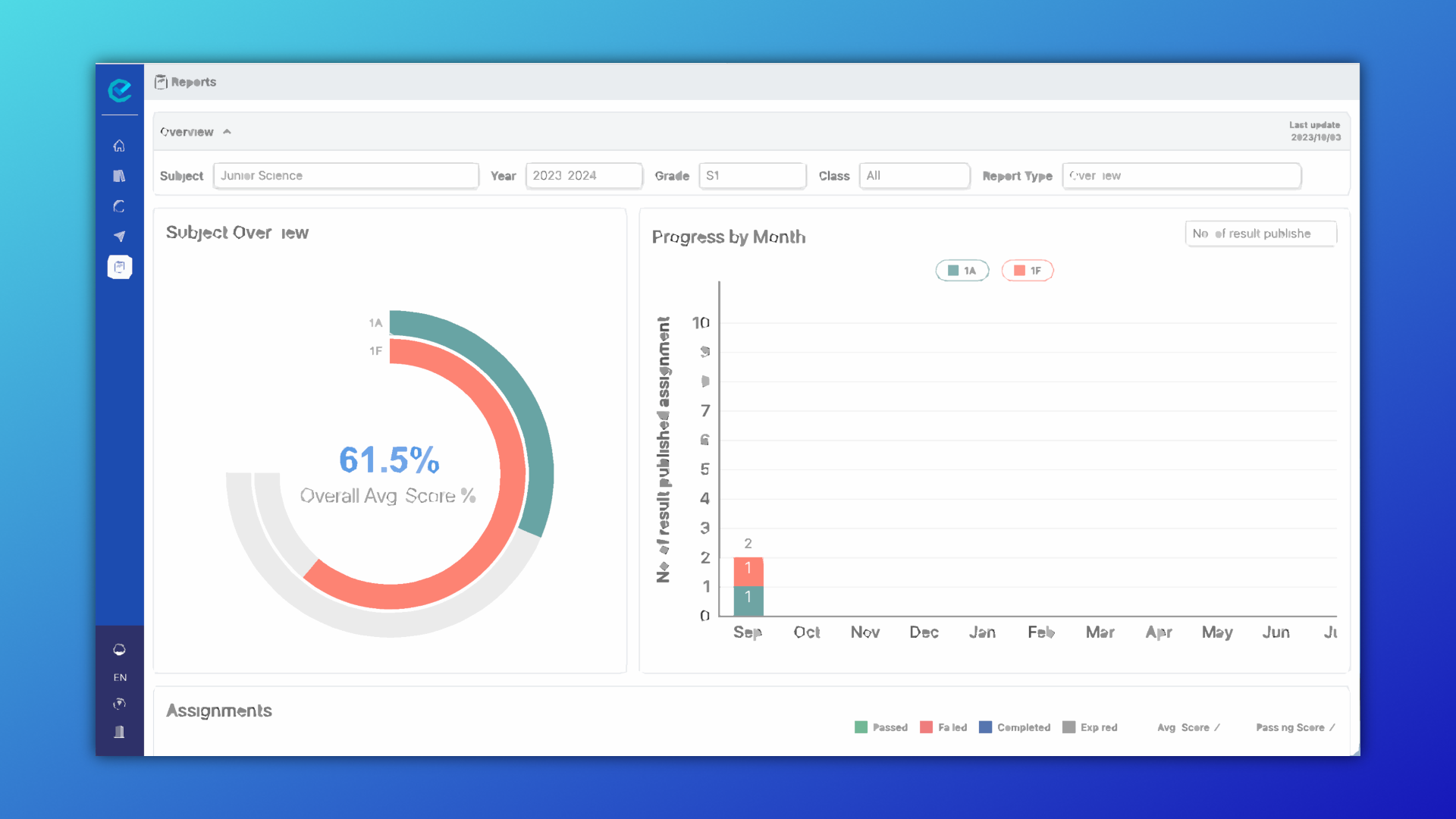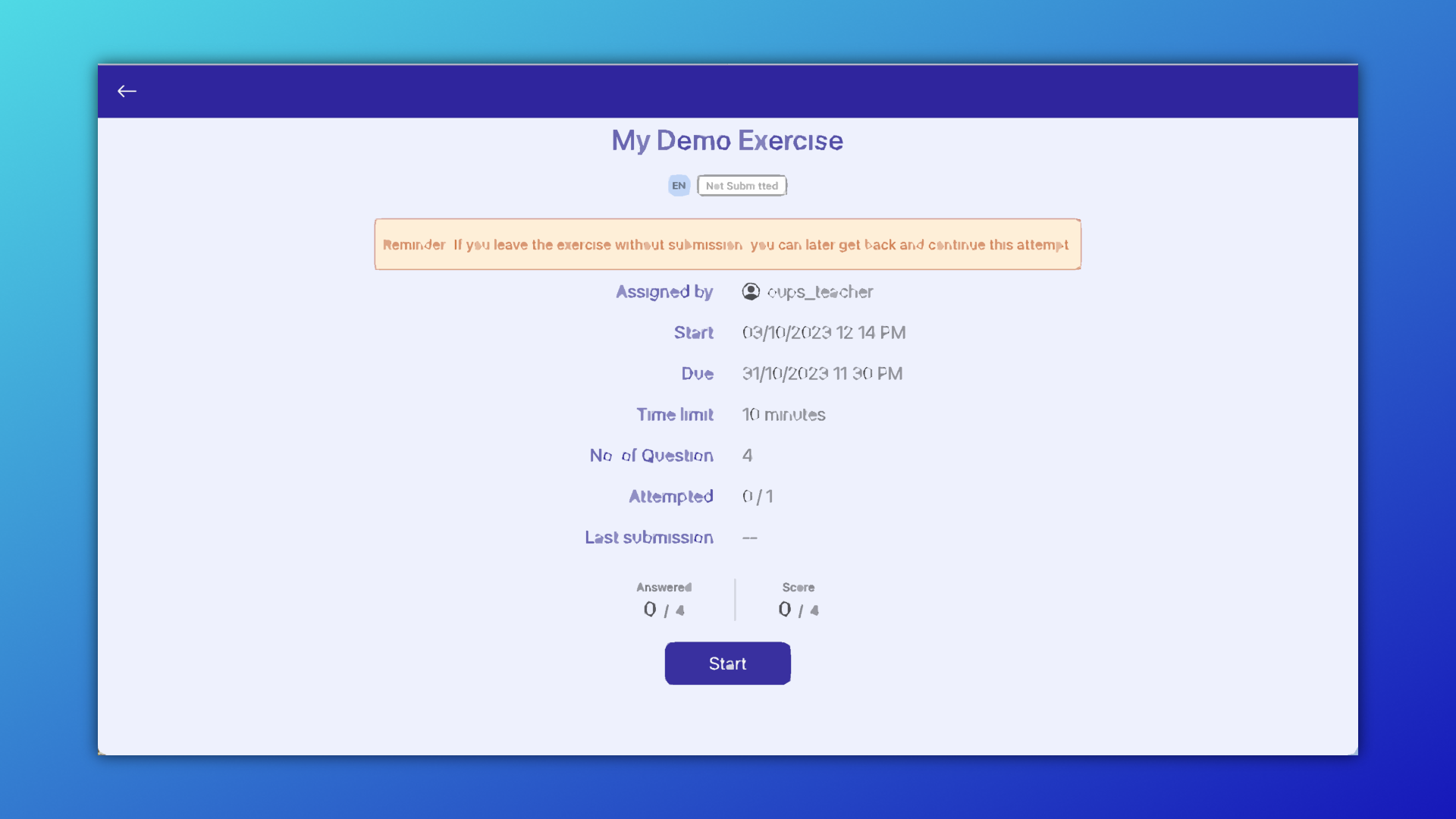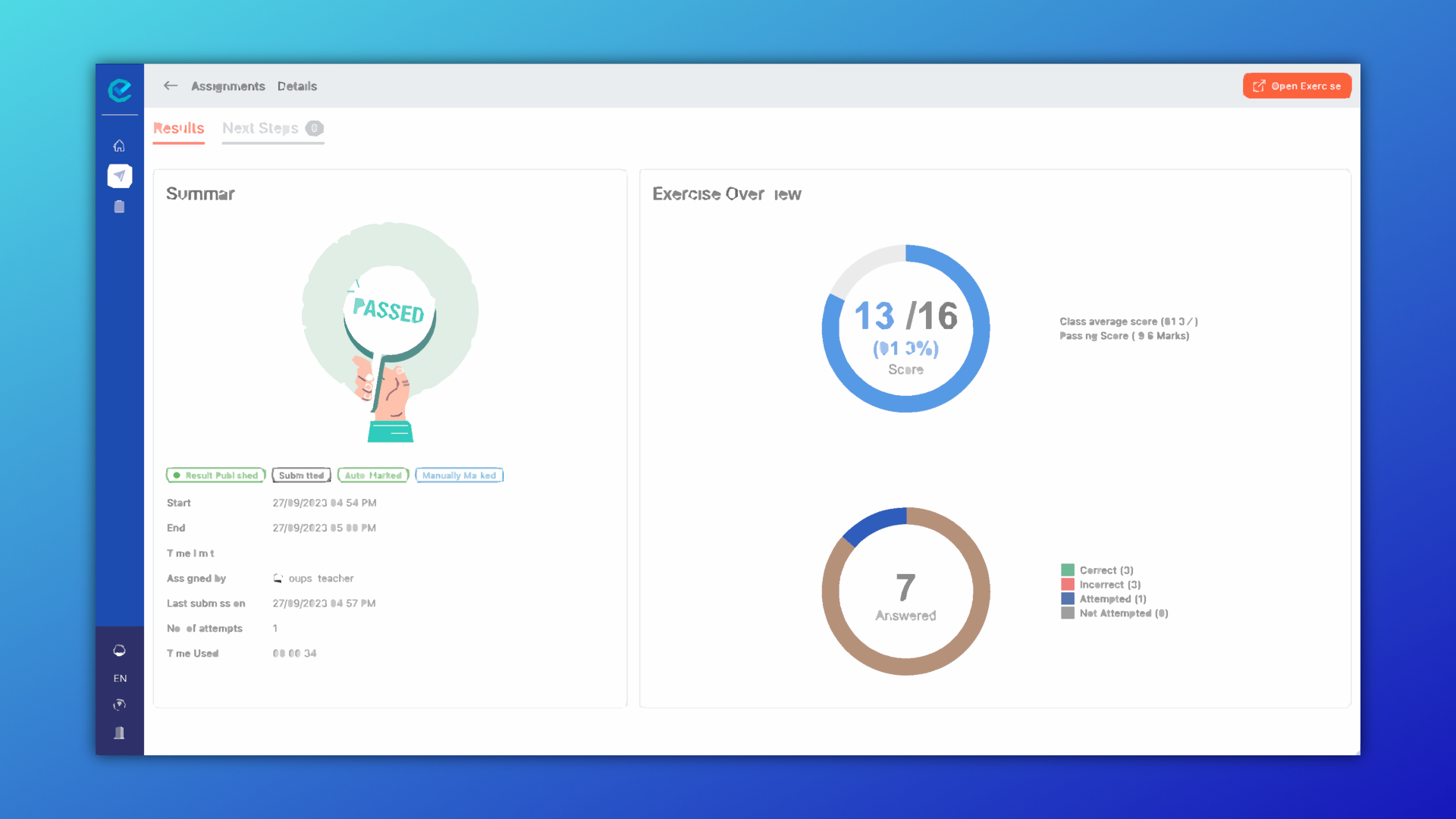Introduction

Features
For teachers
For students
FAQ
What is "Oxford Exercise Platform" ?
The "Oxford Exercise Platform" is a new online exercise platform launched by Oxford University Press.
It combines the organization of teaching content, creation and distribution of assessment exercises, and analysis of student performance to meet teachers' assessment needs in one place.
Who can use the "Oxford Exercise Platform" ?
Teachers and students of schools that have adopted the series published by Oxford University Press, such as "Junior Secondary Science", "Physics at Work for HKDSE", and "Senior Secondary Oxford Mathematics for the New Century" can benefit from the resources and materials provided in these educational series.
If the problem still persists, what should I do ?
If you have any specific questions or need assistance, please use the provided email address digitalsupport.hk@oup.com or Whatsapp number +852 6016 2391 to reach out us.
How do I get the "Oxford Exercise Platform" account ?
Users can use their Oxford iSolution account to log in the Oxford Exercise Platform.
Student accounts are assigned by the teacher. For teachers, Please contact the account executive serving your school, or call the service hotline at (852) 2516 3126.
What should I do if I forget my password ?
To reset your password, click on “Forgot/Change your password" on the login window. Enter the email address registered with your account and submit. The system will then send a "Reset password for your Oxford account" email to your mailbox. Please follow the instructions in the email to reset your password.
If your account does not have a registered email address registered, students should contact their teacher. Teachers, on the other hand, should contact the account executive serving their school, or call the service hotline at (852) 2516 3126.
If the problem still persists, what should I do ?
If you have any specific questions or need assistance, please use the provided email address digitalsupport.hk@oup.com or Whatsapp number +852 6016 2391 to reach out us.
Can I change the deadline of assignments ?
Teachers can change the submission end-date of assignments anytime before it reachs the deadline.
If the assignments have ended automatically or manually, it will no longer be able to be modified. Teachers will need to assign the new exercise to students again.
Why are the exercise results not reflected in the reports ?
Teachers have to publish the results of exercises; otherwise, the results will not be updated in the reports.
If the problem still persists, what should I do ?
If you have any specific questions or need assistance, please use the provided email address digitalsupport.hk@oup.com or Whatsapp number +852 6016 2391 to reach out us.
Why do I not see the exercises assigned by teachers ?
The exercise has not yet reached the starting time. It will automatically appear in the student's "My Exercises" when they can start answering. Teachers can also change the starting time of exercises if needed.
Why is my grade still zero after submitting exercise answers ?
The marks of exercises will be shown after your teachers publish the results.
If the problem still persists, what should I do ?
If you have any specific questions or need assistance, please use the provided email address digitalsupport.hk@oup.com or Whatsapp number +852 6016 2391 to reach out us.
System requirements
| OS Version (or above) | Browser Version (or above) |
|---|---|
| Windows 10 | Chrome 104 |
| Edge 104 | |
| macOS 12 Monterey | Safari 16 |
| Chrome 104 | |
| iOS 16/iPadOS 16 | Safari 16 |
| Chrome 104 | |
| Android 12 | Chrome 104 |
Support
If you need any technical support and have any comments, please contact us.
(Office hours: Mon–Fri / 9 a.m.–5 p.m.)