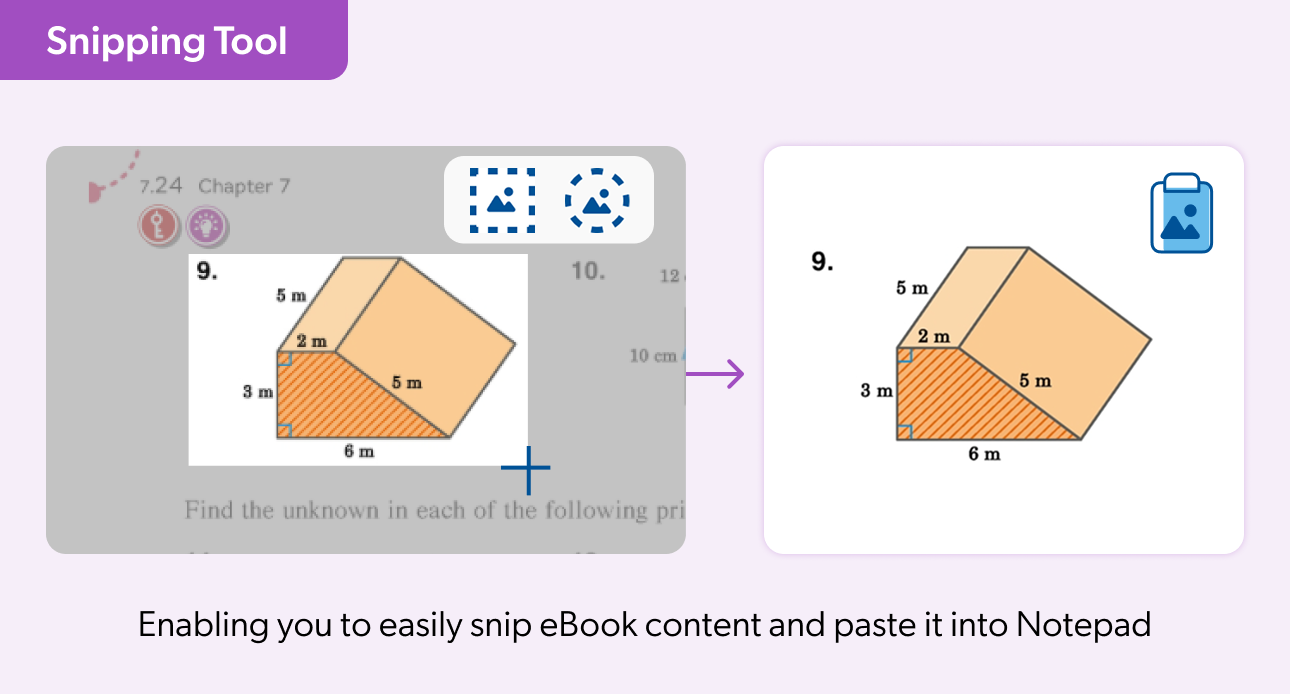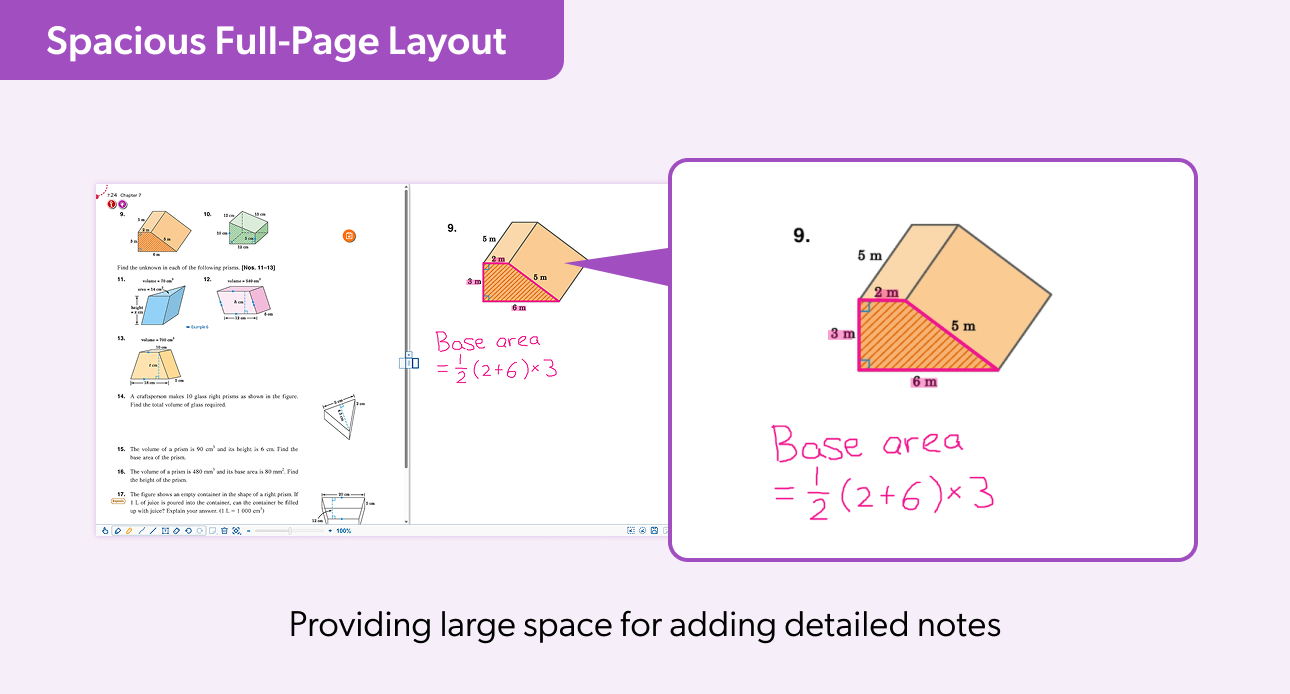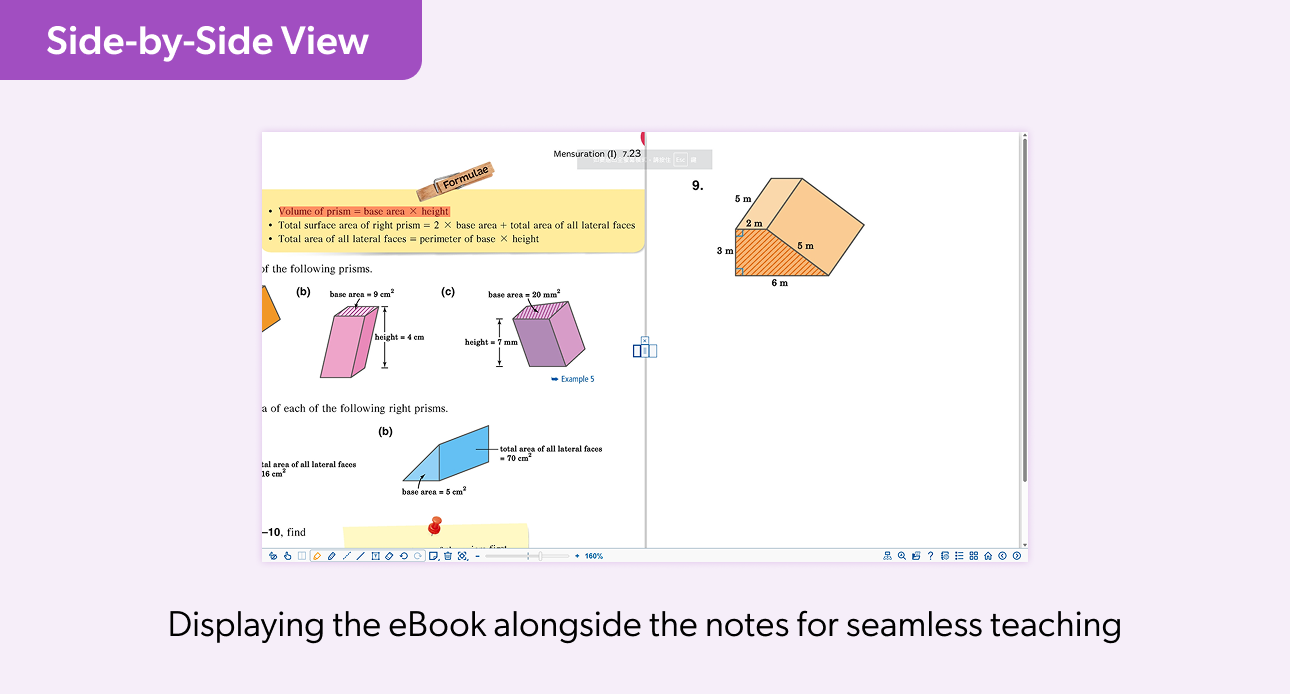Oxford iSolution is an e-learning platform developed by Oxford University Press (China) Ltd. It offers teachers, students, and home learners easy access to e-learning resources, e-Textbooks, interactive activities and assessment materials.
Highlights
Notepad is now available with handy snipping and marking tools.
- The snipping tools let you quickly capture specific passages, illustrations or important content from eBooks, making it easier to focus on key information.
- The marking tools enable you to take quick notes, draw diagrams and make annotations, making lessons more interactive and engaging.
Introduction
iSolution
What iSolution is—An overview

e-Activities
Boost students’ engagement

Classroom management tools
Create a productive environment
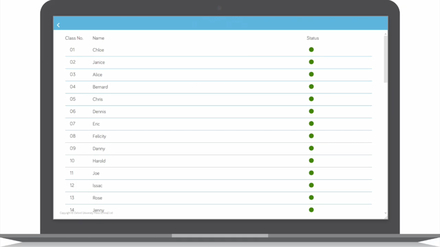
Group activities
Develop communication and teamwork skills
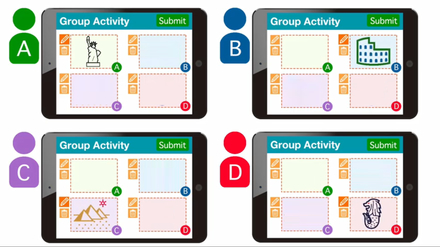
System Requirements
Preferred browsers
- Microsoft Windows :
Edge (version 114 or above)
Chrome (version 114 or above) - Mac OS :
Safari (version 16.4.1 or above)
Chrome (version 114 or above) - iPad OS :
Safari (iOS version 16 or above)
Recommended Internet connection
50 Mbps or higher
Others
Audio recording activities require voice input devices
Operating system
Microsoft Windows 10 (64 bit version) or above
*Not supported on Windows 10 in S mode
Hard disk space
500MB of available hard disk space for installation; additional space required for e-Book download
Recommended Internet connection
50Mbps or higher
Others
Audio recording activities require voice input devices
Download and Installation
- Click ‘Download’ on the right to get Oxford iSolution or search for it in Microsoft Store.
- Launch ‘iSolutionSetup.exe’ and click ‘Run’ to proceed.
- A desktop shortcut will be created after successful installation.
Operating system
Mac OS version 12 (Monterey) or above
Hard disk space
500MB of available hard disk space for installation; additional space required for e-Book download
Recommended Internet connection
50Mbps or higher
Others
Audio recording activities require voice input devices
Operating system
iOS 16 or above
Hard disk space
50MB of available space for app installation; additional space required for e-Book download
Recommended Internet connection
50Mbps or higher
Others
Audio recording activities require voice input devices
Operating system
Android 8.0 or above
Hard disk space
50MB of available space for app installation; additional space required for e-Book download
Recommended Internet connection
50Mbps or higher
Others
Audio recording activities require voice input devices
Support
If you need any technical support and have any comments, please contact us.
(Office hours: Mon–Fri / 9 a.m.–5 p.m.)