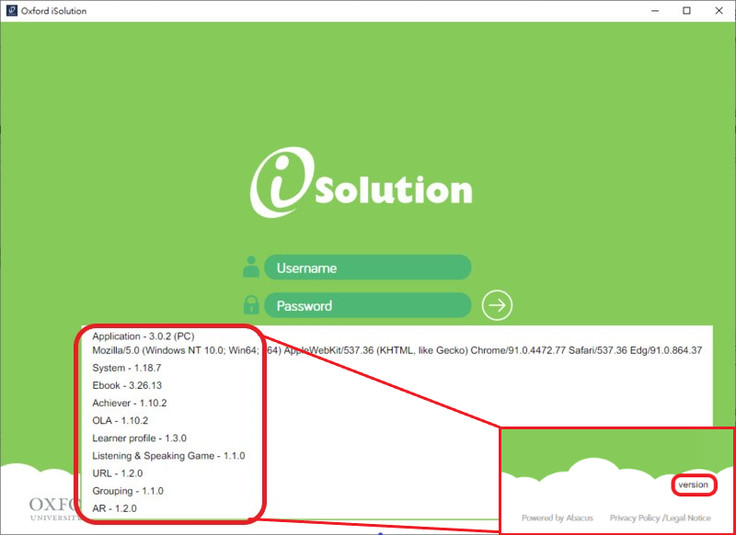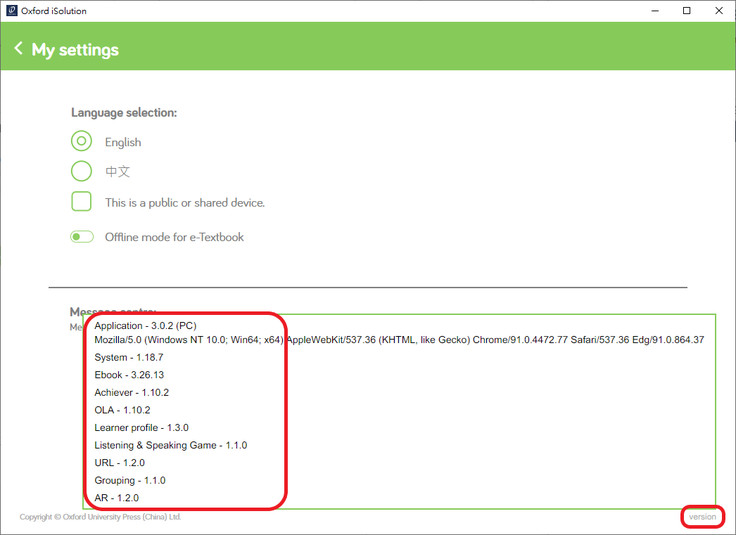iSolution updates
If you see a red dot at the top right corner of the hamburger button  in the iSolution dashboard, there are system updates available.
in the iSolution dashboard, there are system updates available.

 in the iSolution dashboard, there are system updates available.
in the iSolution dashboard, there are system updates available.
| 1. | To update your iSolution, please click  > >  to My Settings. to My Settings. |
| 2. | Click  to update the modules. to update the modules.
|
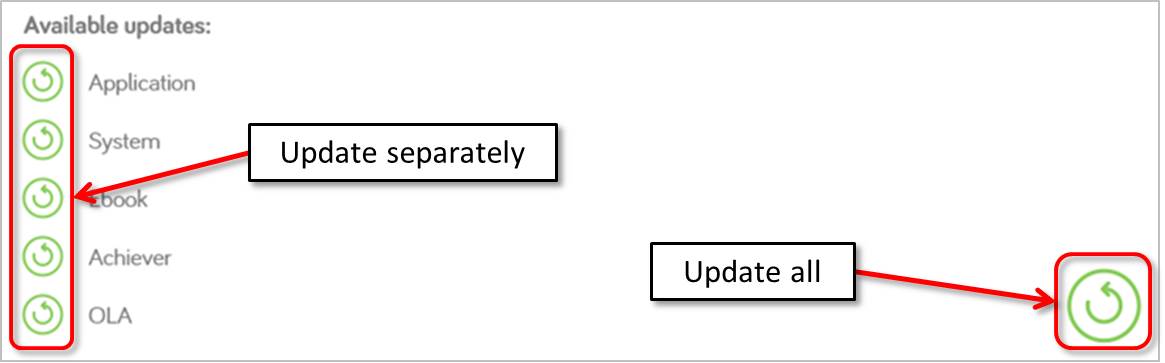 |
| Note: | We highly recommend you to use the latest version of iSolution to keep your system running smoothly. Technical issues may occur if the system is not up to date. iSolution will restart and ask you to log in again after updating. Please wait until the login screen appears and DO NOT launch iSolution manually. |