Reports
An objective-specific report will be generated immediately after students have submitted their answers.
| 1. | Finish and submit a Power Practice or Power Drill exercise. |
| 2. |
You will see the report immediately.
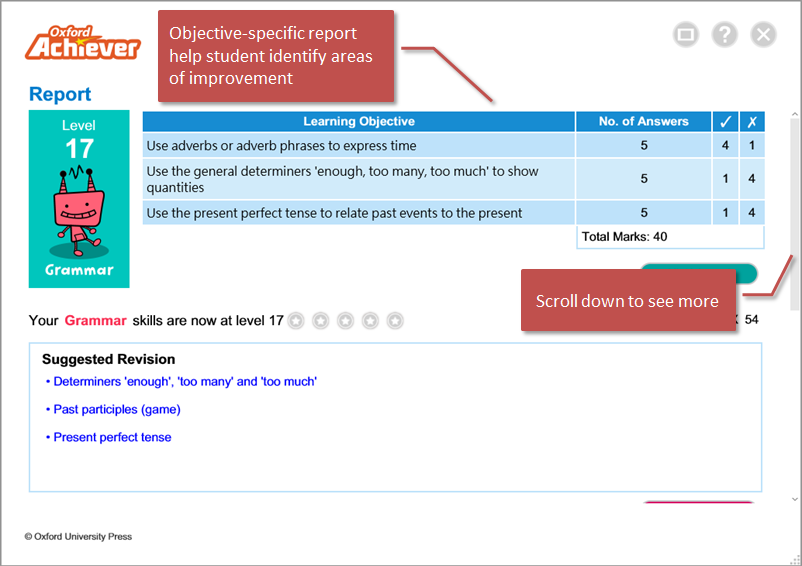 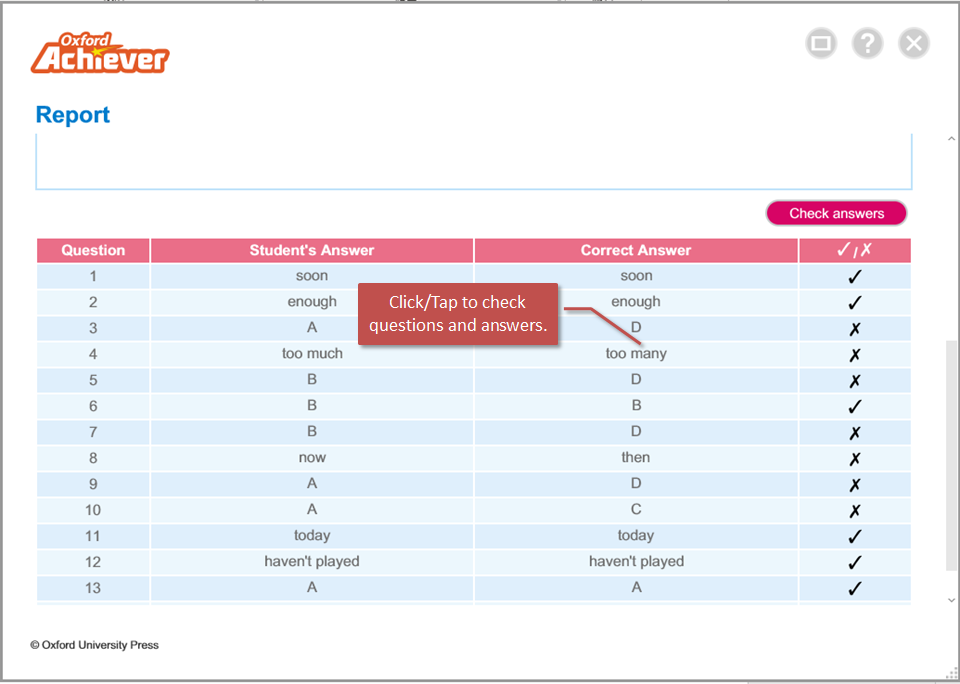 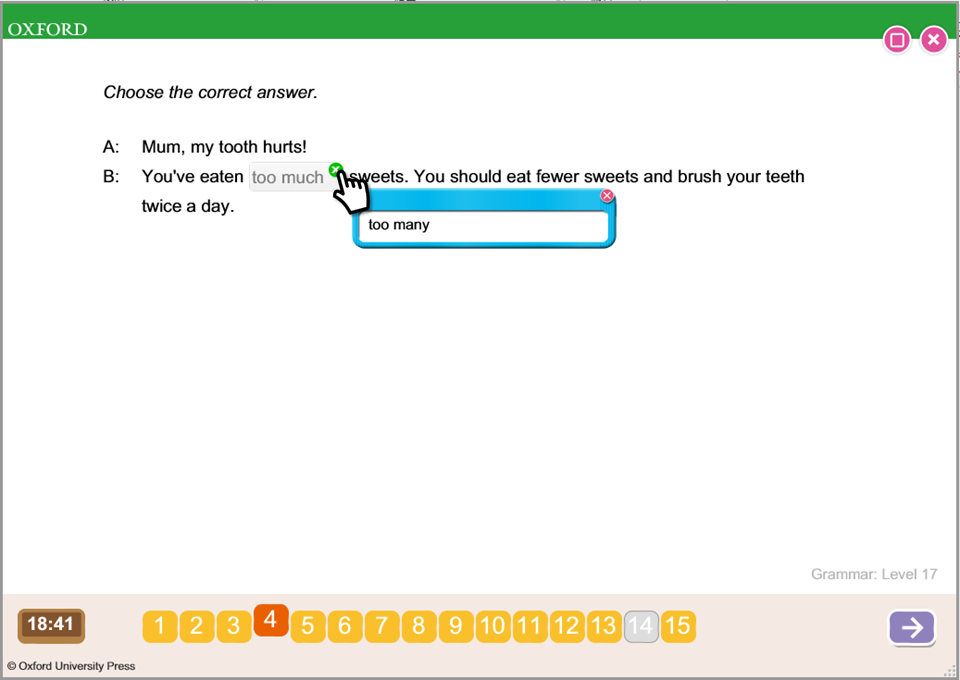 |
| 1. | Finish and submit a Power Practice or Power Drill exercise. |
| 2. |
You will see the report immediately.
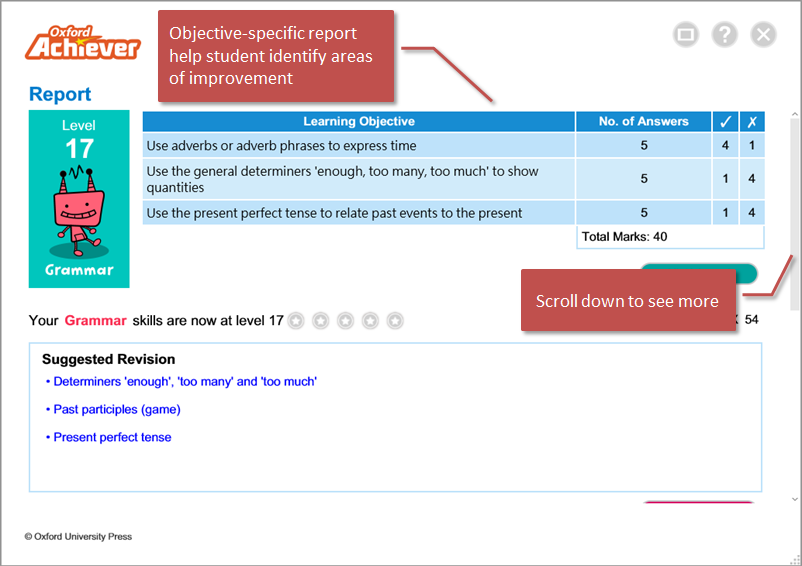 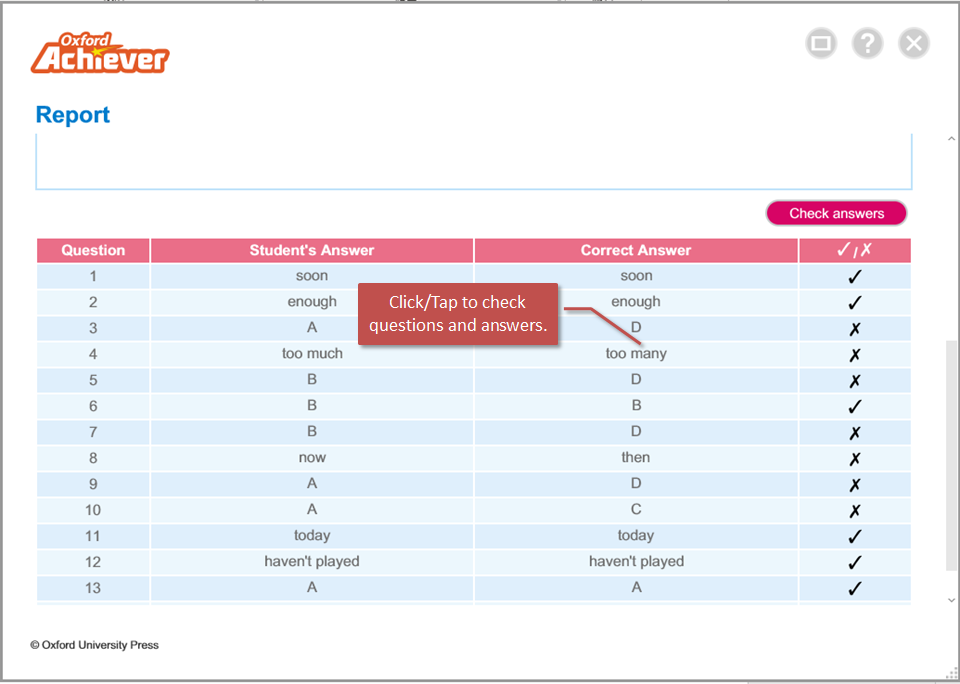 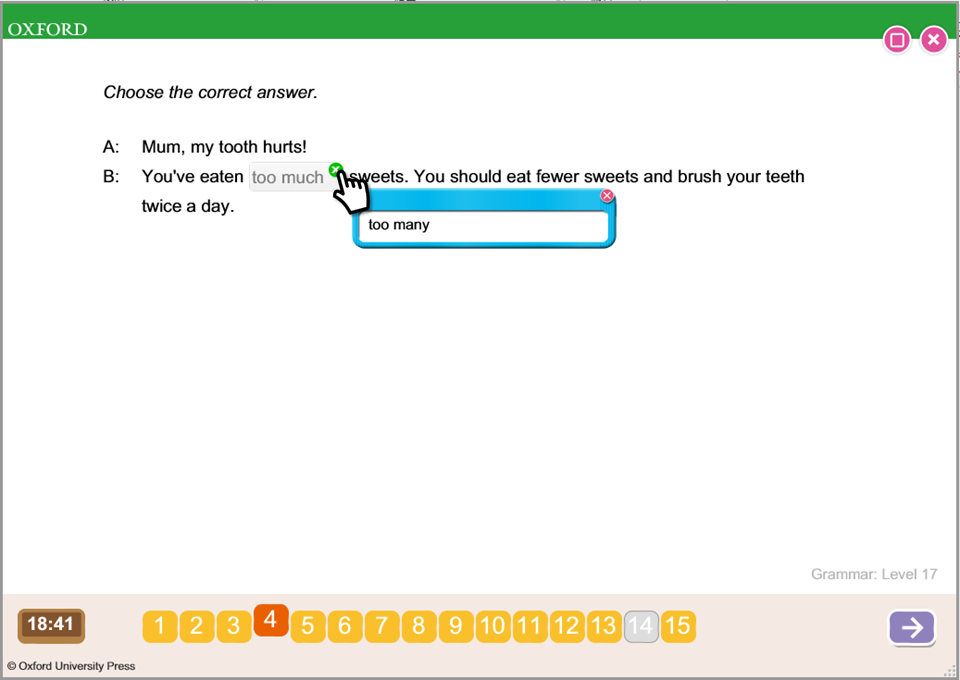 |
| 1. | Finish and submit a Power Practice or Power Drill. |
| 2. |
The report will be shown immediately.
|
| 3. |
Click/Tap the hyperlinks under 'Suggested Revision' to open the remedial PowerPoint. The content of the PowerPoint file is based on your performance.
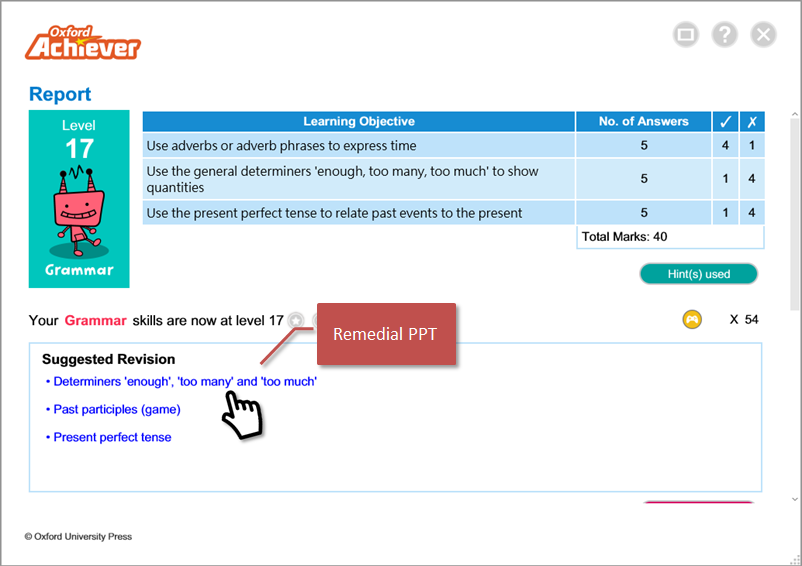 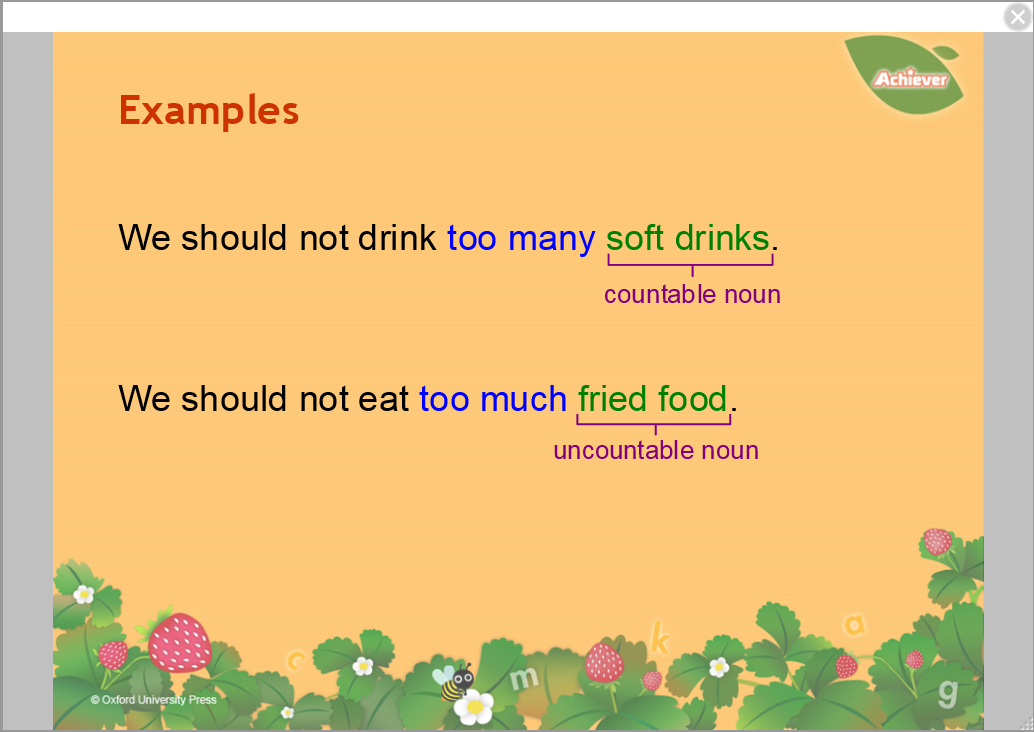 |