The first time you open Achiever, you must finish a placement test before doing other exercises.
The placement test will test your different skills from a subject and sets the right starting level for you. The placement test will take about 30 minutes.
| Note: | You will need speakers/headphones to finish the listening exercise |
| 1. | Please click/tap to check your speakers/ headphones. Make sure you can hear sound coming from your device clearly. to check your speakers/ headphones. Make sure you can hear sound coming from your device clearly.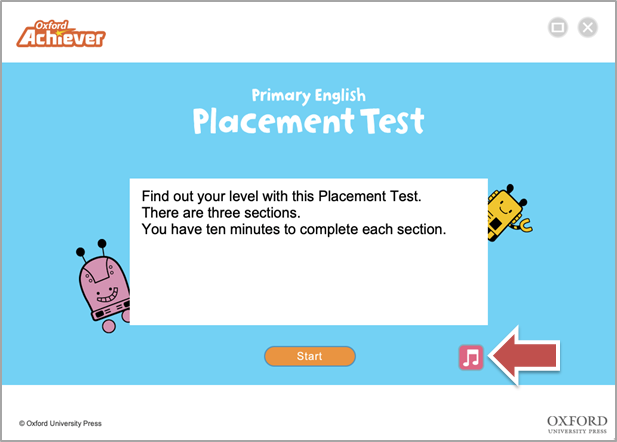 |
| 2. |
Click/Tap “Start” to begin.
|
| 3. | The placement test has few sections. Read the instructions on screen, then click/tap ‘Start’.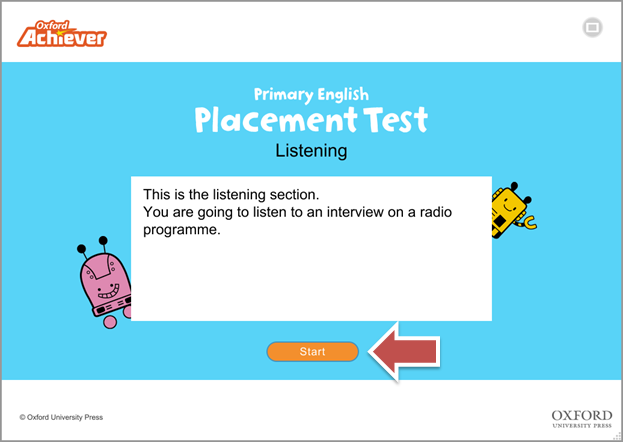 |
| 4. | Answer the questions within the time limit.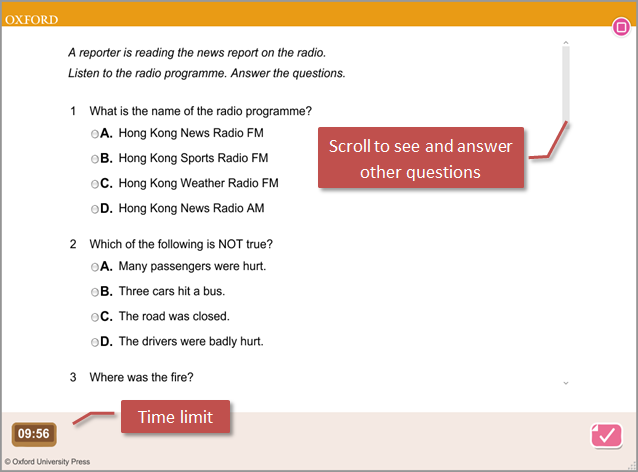 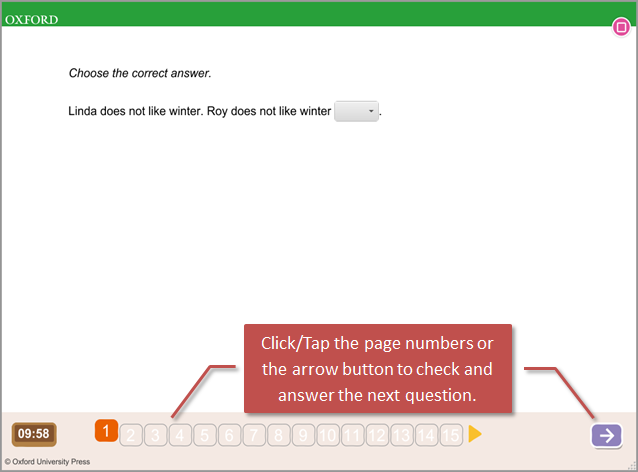 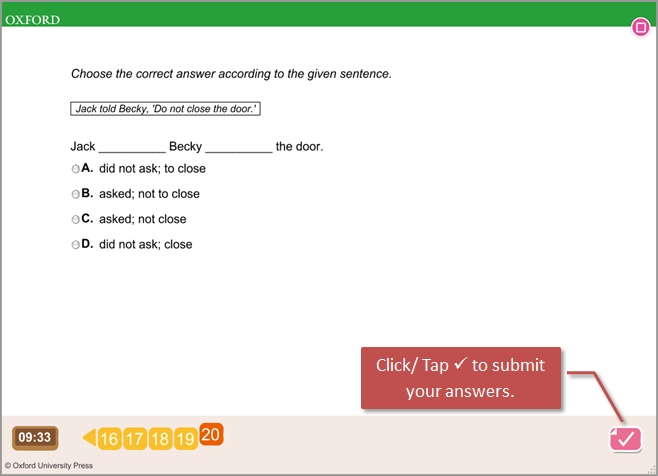 |
| 5. | You can see the placement test report and your starting level of each learning skills.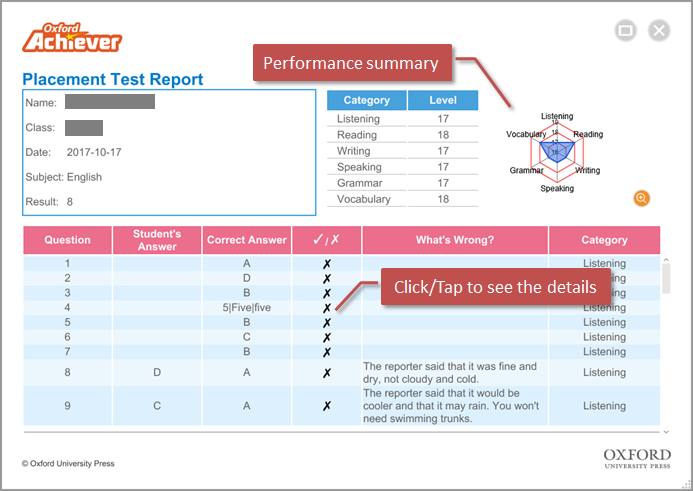 |
| 6. | Click/Tap  at the upper right corner to close the report page and back to the Achiever dashboard. at the upper right corner to close the report page and back to the Achiever dashboard. |

