Power Practices provide level-based practices for self-directed learning and learner diversity to match the student’s current standing in different learning areas.
| 1. | Click/Tap the bar to open the exercise in a certain category.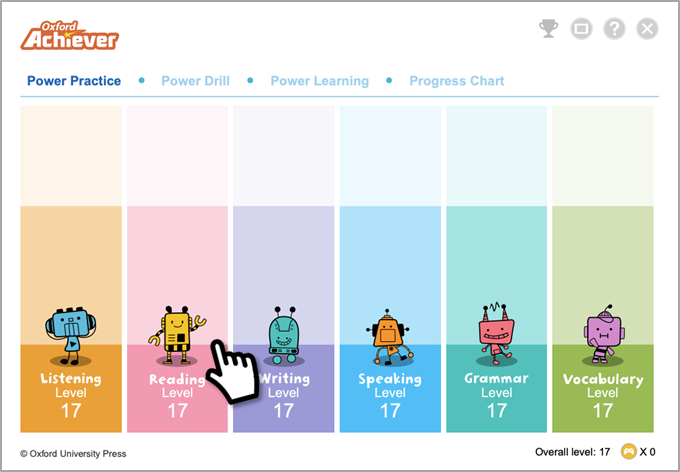 |
| 2. |
Click/Tap the ‘Start’ button.
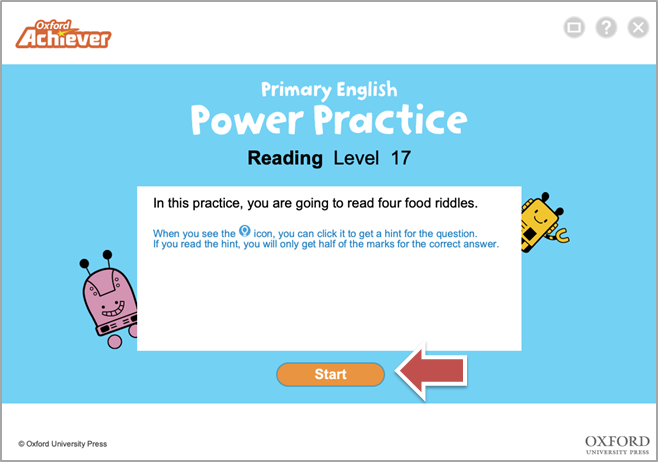 |
| 3. |
Answer the questions.
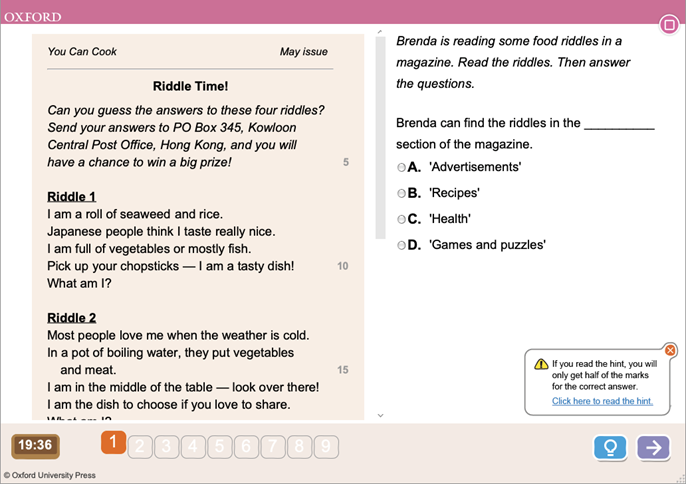 |
| Timer. Show the remaining time of the exercise. | |
| Full screen. Click/Tap to switch into full-screen display. | |
| Page number. Click/Tap the page number to jump to a certain page. | |
| Hint light bulb. Click/Tap the icon to read the hint that help you answer the question. | |
| Next page. Click/Tap to turn to the next page. | |
| Submit. This button can only be found on the last page of the exercise. Click/Tap the button to submit your answer. |

