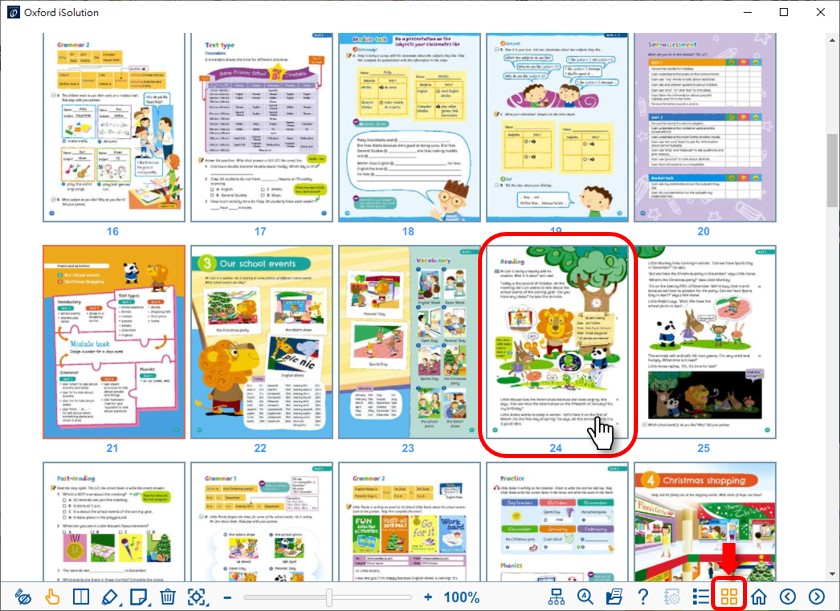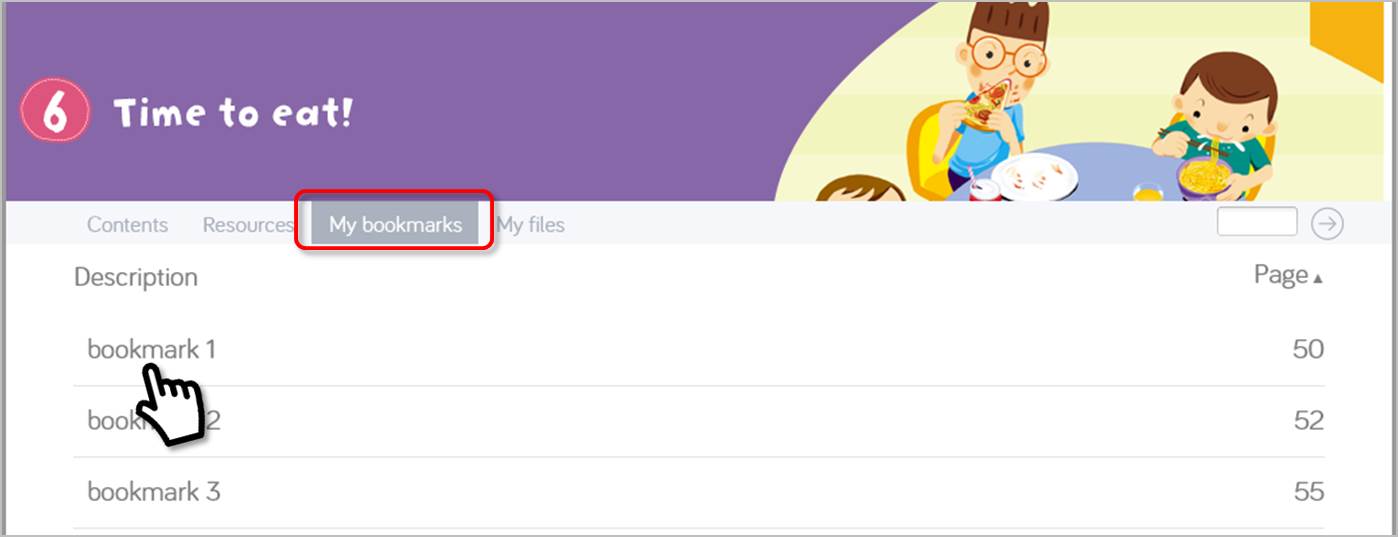Jump to specific page from table of contents
You can quickly jump to a specific page in an e-Textbook from the table of contents of e-Textbooks.
| 1. | Open an e-Textbook. |
| 2. | In the table of contents, you can:
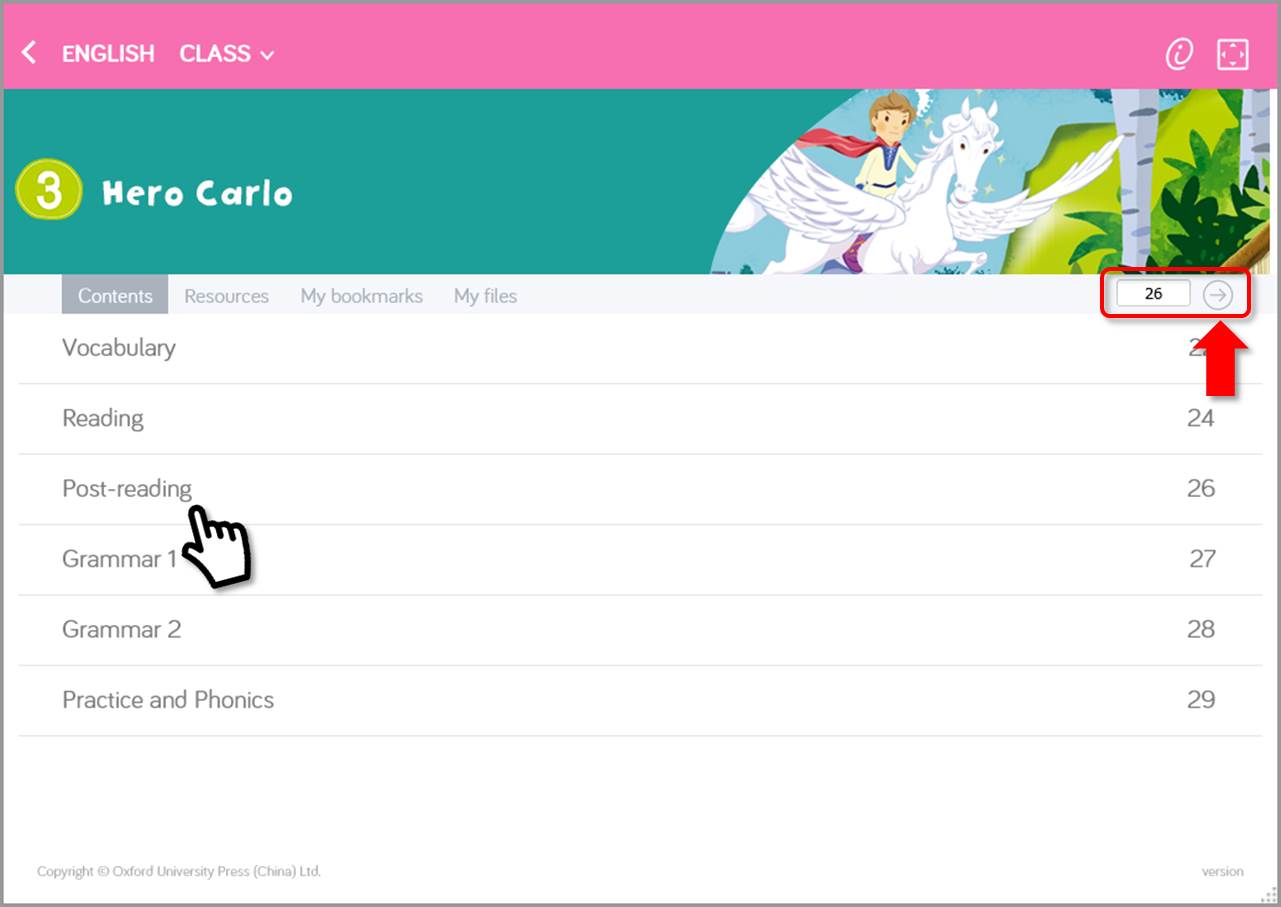 |
You can also open a mini table of contents within the e-Textbook.
| 1. | Click  on the toolbar to view table of contents. on the toolbar to view table of contents. |
| 2. | To navigate through different sections in the unit, you can:
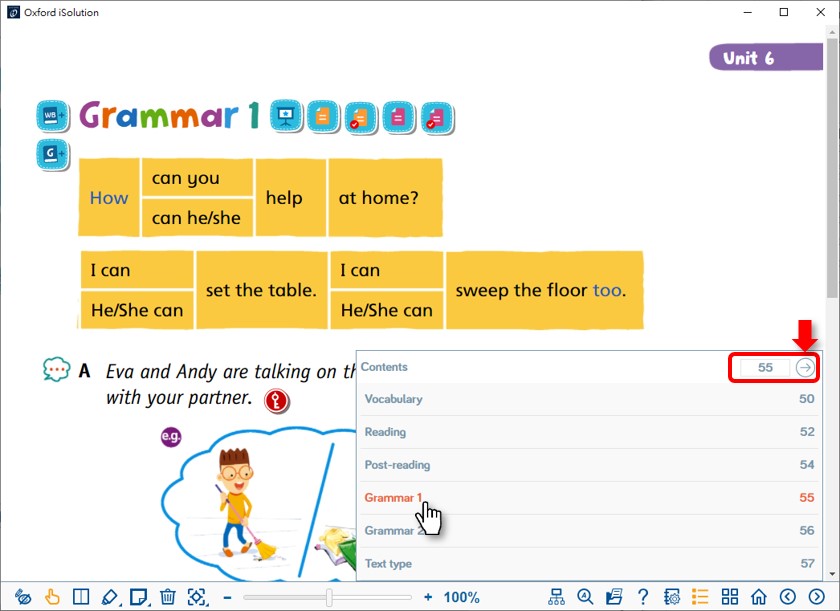 |


 or press Enter key on your keyboard.
or press Enter key on your keyboard. on the toolbar.
on the toolbar.