Add a product by activation code
You can add an e-Textbook to your iSolution account by entering an activation code.
| 1. | After purchasing an e-Textbook, you can get a group of 16-digit numbers activation code. |
| 2. | Login iSolution with your account. |
| 3. |
Click/Tap
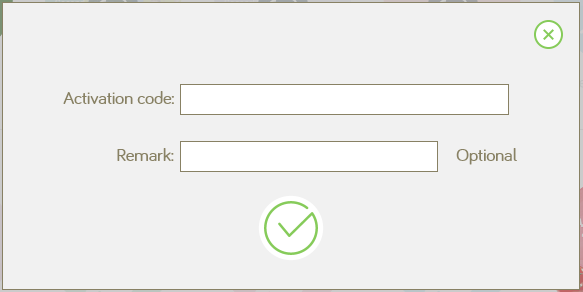 |
| 4. |
Click/Tap
 to confirm. to confirm. |
| 5. |
An icon will appears on the iSolution dashboard. Click/tap the icon to download the product. Then click/tap the icon again to open the e-Book product.
* Not required to download eBook content in iSolution browser 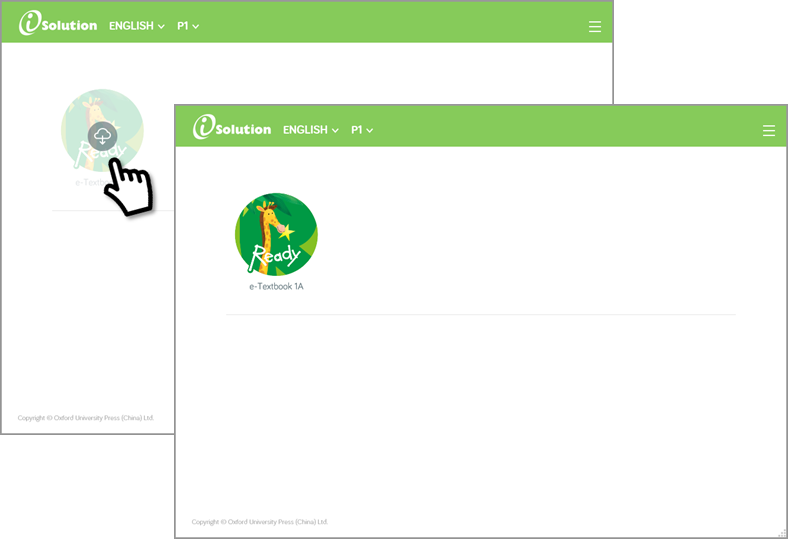 |
| Note: | Mobile phone only supports students for using ‘e-Activities’ and e-resources such as AR. For teachers and other products such as e-Textbooks, please use iSolution on Windows, Mac, iPad or Android tablet. |

